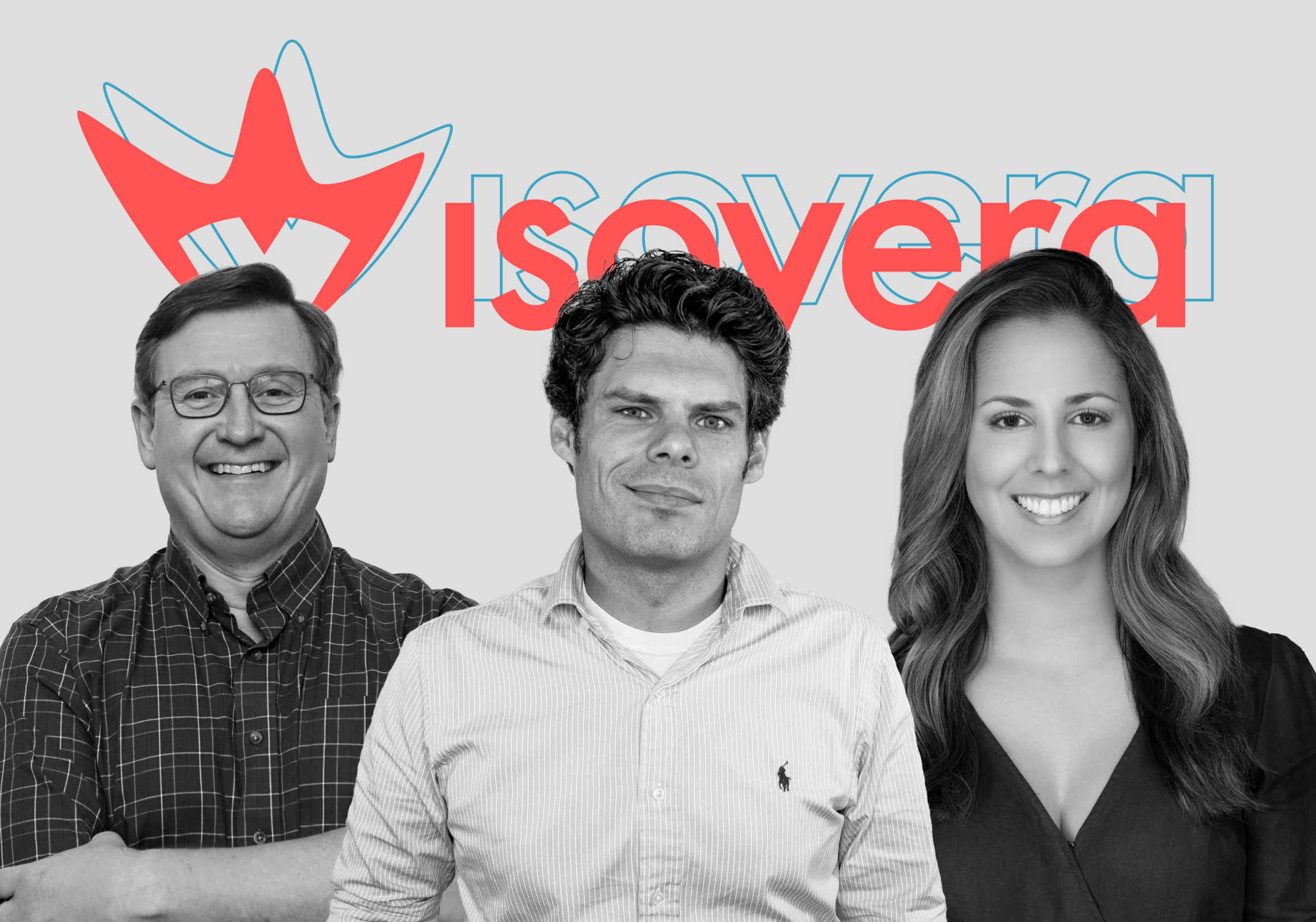How familiar are you with Drupal? What about WordPress? Wix? Adobe Experience Manager? Microsoft Sharepoint? Kentico? How familiar are you with Content Management Systems (online platforms that allow content admins to easily and quickly add and edit content on a website) in general?
Even if you’re familiar with all of these CMSs, how do you decide which CMS is the right one for you? Do you even know where to begin to try and answer that question? If not, this is the post for you, as it will walk you through 5 questions to ask when you’re evaluating which CMS best suits your needs.

1. What are the main goals of your web presence?
A content management system exists to manage site content so you can executive on the goals of your particular organization.
If the purpose of your site is to raise awareness, your CMS needs to enable you to share information. If the purpose of your site is to sell goods, your CMS needs to enable you to integrate with third-party systems, scale with traffic, and facilitate e-commerce transactions.
Often, we see website purposes include:
- Informational: To educate the site user
- Transactional: To get a user to buy a product or service
- A bit of both: To nurture leads
2. What does your CMS need to enable you to do?
This kind of goes hand in hand with “what are the main goals of your web presence”, but know what your content management system needs to help you do.
Different CMSs have different strengths, so determining what the “scope of need” is will be an immense help when choosing which one you’d like to go with.
Depending on the CMS you go with, it may cater to:
- Scalability and level of robustness
- Customization and flexibility
- Administrative user permissions and overall security
- Ease of use on the content administrator side
3. What is the budget?
Budget is more than an initial “cost to build”, and no CMS is free.
Whether costs come from proprietary software, upfront costs of someone to develop the CMS for you, or the cost of hiring someone to keep your cms and site up to date and running, every CMS has a price. When choosing a CMS, determine what the budget needs to cover and what you can realistically afford; will a minimalistic site suffice, or do you need an enterprise level CMS?
Budgets typically include components such as:
- License Fees (if proprietary)
- Consultancy work: discovery, workshops, and focus groups
- Initial build, site maintenance and general upkeep (time from an on-staff developer vs monetary costs of a contractor/ outside agency)
4. Who needs access?
With an array of CMSs comes an array of skill levels needed to navigate the user interface (the UI).
The best fit content management system for you, your team, and your website can drastically depend on how technically savvy your content administrators. In addition, different CMSs can be better for different sized teams, so finding a best-fit CMS may also depend on how many content admins will interact with your site.
Think of content admins in terms of:
- How many people “touch” the admin side of the site
- How technical are the people working with content on the site
- How often people change site content (and how quickly changes need to be reflected on a live site)
5. What content and type of data will be on your site?
The amount and type of content that make up your site is a big factor when choosing a CMS — from how many pages you have to if you have mainly downloadable documents vs videos vs products, to how you manage data collection and storage.
Another factor is who can access information and what types of information you’re storing on your website; collecting contact us forms probably needs a different level of security than credit card numbers for ecommerce.
Before choosing a CMS, consider:
- How much content you have and what the bulk of content consists of
- What type of content or data you take in and store
- The level of security you need for information collection or storage
FWIW: Our team’s $.02
Isovera works almost exclusively with Drupal, meaning that the websites we build are highly scalable, flexible, robust, and customizable, as well as great with numerous content types, complex user permission structures, and high levels of security.
It also means that we know if you’re on a tight budget, don’t have a lot of complex content, have low traffic, or don’t depend on your website as a key means to driving your business, Drupal may not the best CMS choice for you.
Ultimately, while there’s no real “one-CMS-fits-all” solution, it’s key to know factors that go into choosing a good CMS for your website’s purpose and content. When choosing a CMS, make sure you know what you’re looking for from your CMS (aka knowing the answers to these 5 questions!) as choosing the right system for your site enables you to leverage business propositions and create robust business solutions.