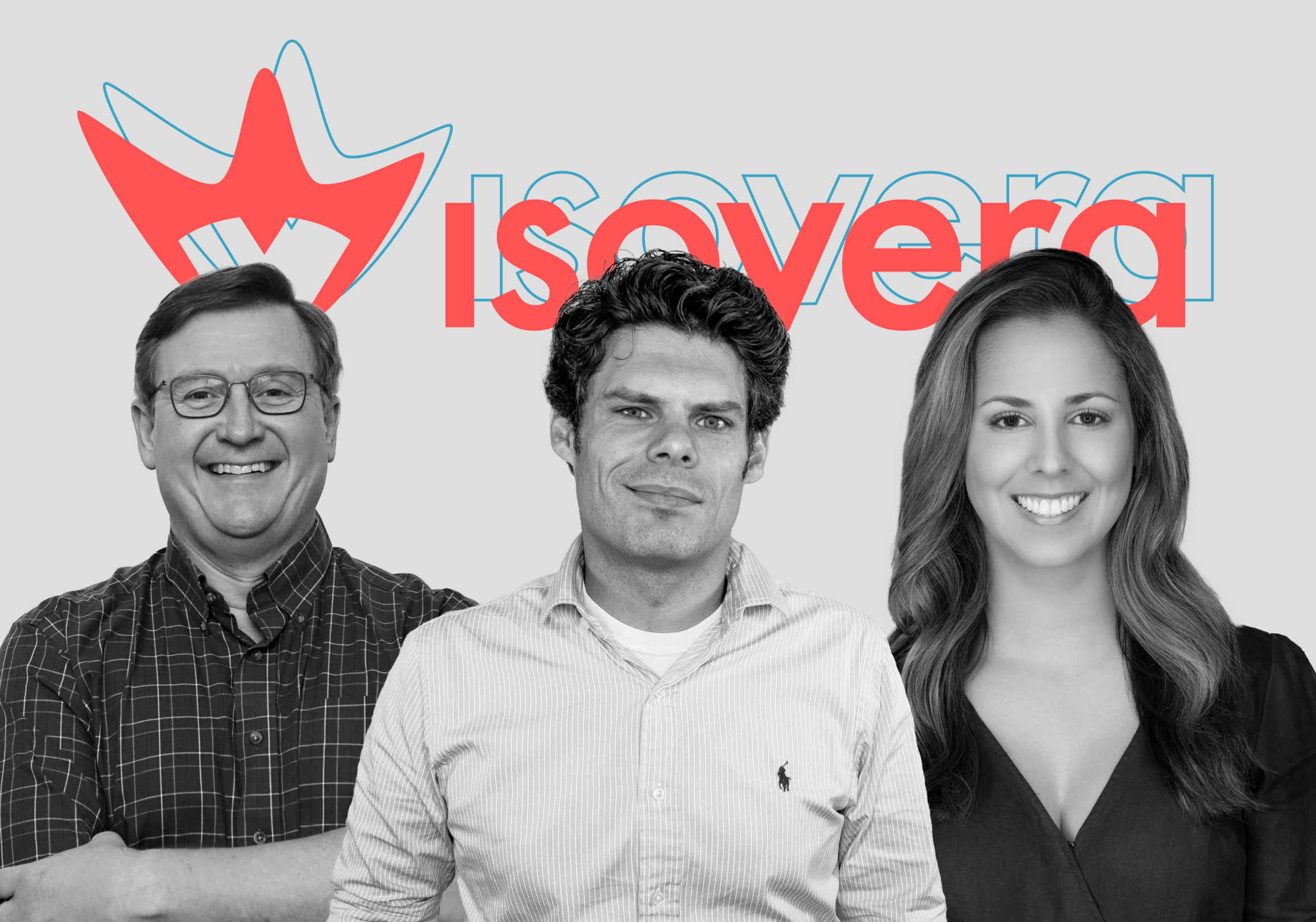Q: Drupal 7 End of Life, what does it mean?
If you built your website on Drupal in the past few years there is a good chance that you are running on Drupal 7 or Drupal 8. Congratulations–you are in great company as Drupal is a top content management system (seriously–websites like Tesla, Harvard University, and Verizon use Drupal!).
Lately however, you may have heard a phrase that sounds a little confusing or even scary…
“Drupal seven and eight are coming to an end of life in November 2021.“
This announcement doesn’t mean that your website is going to die or that it will stop working. Setting an end of life for software is a common practice across the entire software industry, not just content management systems.
Drupal 7 has been around for more than eight years and, like many technologies, advances have made it outdated. The open-source community that supports and maintains the different versions of Drupal will stop focusing their efforts on maintaining Drupal 7 and will instead focus on building and improving Drupal 9 and future versions.
This means that sites using Drupal 7 or Drupal 8 will need to move to Drupal 9. Makes sense, right? Unfortunately, unlike other upgrades that you may be familiar with, going from Drupal 7 to Drupal 8 requires a larger effort.
Q: Why does moving from Drupal 7 (or prior), to Drupal 8 (or beyond) require a larger effort?
Drupal 7 is a very different system than Drupal 8 or 9. Drupal has gone through many updates but has generally tried to be backward compatible. “Backward compatible” means that when you build a new version of software you continue to support the older version of software.
Backward compatibility can be great because it means new software is compatible with old software–the new software includes all of the old backward compatible code and keeps the system structured in a way to support the older code. Backward compatibility comes at a cost though, as it makes it difficult to produce significant improvements in speed and quality.
When Drupal 8 was being planned, the decision was made to allow a break in the normal backward compatibility upgrade process, which resulted in an entirely new codebase for Drupal 8.
In addition, the custom templating system that Drupal used was replaced with a well supported high-performance open-source template engine called twig. (https://twig.symfony.com/)
These two things means that while Drupal 8 is one of the best performing content management systems created, upgrading from Drupal 7 to 8 requires more effort than the usual upgrade process.
Q: Why should I go to Drupal 8 if it has the same End of Life as 7; why not go straight to 9?
First, 9 isn’t released yet, and even when it is, it will need a short time to stabilize before production sites should be run on it. Drupal 8 has been released for a few years and is ready for live production sites now.
Second, this challenging upgrade will be a one-time event that is only happening because of the change in the codebase.
The founder of Drupal Dries Buytaert said on his blog, “Instead of working on Drupal 9 in a separate codebase, we are building Drupal 9 in Drupal 8. This means that we are adding new functionality as backwards-compatible code and experimental features. Once the code becomes stable, we deprecate any old functionality.”
Basically, that boils down to this: once you are on Drupal 8 you are already ready for Drupal 9.
Q: What does upgrading entail?
There are two big parts in the upgrade process and if you plan ahead they present some opportunities as well.
First, you’ll need to migrate content from your old site into the new site. There are different tools and systems that can automate bringing the content over. Additionally, some people use this content move as an opportunity to manually review and get rid of old and outdated content.
Second, You’ll need to recreate your site theme in Twig since the old template system won’t work for Drupal 8. Again, this could be an opportunity to refresh the look and feel of your site.
This is in no way a comprehensive description of the process. It’s a good amount of work and in some ways going to Drupal 8 is more of a recreation than an upgrade.
Q: Why can’t I wait?
Technically, you can. However, you should make sure you have enough time to upgrade your system before the EOL.
As we described above, the process can be significant and if you want to take advantage of refreshing your site or cleaning up your content, that could take additional time.
Now is the ideal time to start planning your upgrade project, gathering budget and requirements for the next generation of your site. November 2021 may seem like a long way off, but companies like ours are already booking upgrade projects in Q4 of 2020.
More importantly, the sooner you get on Drupal 8 the sooner you can take advantage of the speed and usability improvements that you’ve heard so much about. So why wait?
Conclusion
I hope these explanations and descriptions have helped you understand a little better how to plan for the Drupal 7 End of Life!
If you have any other questions you’d like to see answered here or would like to talk with us about your specific site, just shoot him an email.
See you on Drupal 8 and beyond!